Python
MATLAB
Visual C++
IntelliJ IDEA
Access
Visual Studio
Unity
PyCharm
Navicat
UltraEdit
LabVIEW
UE虚幻引擎
Keil
DataGrip
其他开发软件
代码编辑器
Maple
hyperworks
Eclipse
devc++
Phpstorm
VC开发工具
CLion
Arduino IDE
WebStorm
程序员必备
R语言
Flash Builder
buildbox
Adobe AIR
Adobe Flex
Microsoft Visual C++ 2012运行库【VC++ 2012】32位运行库
Microsoft Visual C++ 2012(VC++ 2012)运行库是安装许多应用程序必需的运行时组件,这些包将安装 C 运行时 (CRT)、标准 C++、ATL、MFC、C++ AMP 和 OpenMP 库的运行时组件。
本次提供的是VC++2012运行库官方下载地址,欢迎大家来溜溜自学网进行下载。
支持的操作系统:
Windows 7 Service Pack 1, Windows 8, Windows 8.1, Windows Server 2003, Windows Server 2008 R2 SP1, Windows Server 2008 Service Pack 2, Windows Server 2012, Windows Vista Service Pack 2, Windows XP
硬件要求:
900 MHz 或更快的处理器
512 MB RAM
50 MB 的可用硬盘空间
5400 RPM 硬盘
以 1024 x 768 或更高显示分辨率运行的支持 DirectX 9 的视频卡
VC++2012官运行库安装方法:
1、双击应用程序打开安装向导,勾选【我同意许可条款和协议】,单击【安装】
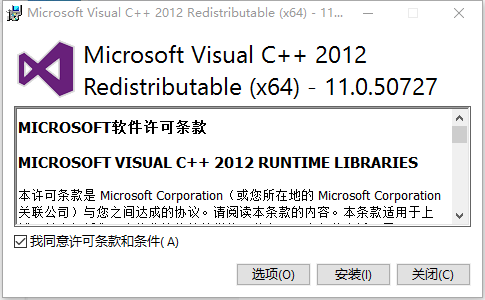
2、耐心等待一下程序安装
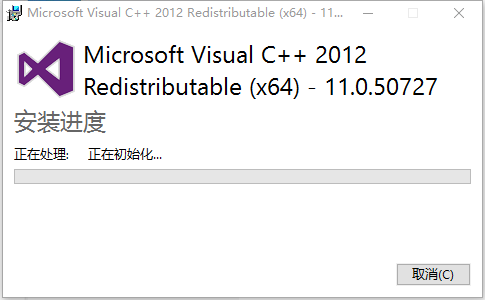
3、安装完成
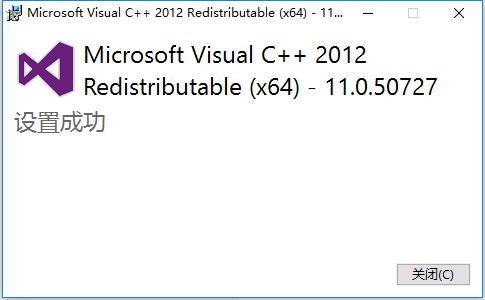
热门下载
最新下载
